This post is a follow on from my previous post Office 2007 Ribbon follow-up.
Hypothesis: The tools we use everyday should not change radically or frequently. Doing so will negatively affect the usefulness of that tool.
Consider the controls of your car, the layout of your keyboard, the configuration of traffic lights, the direction of a wall switch when turned on or off, the placements of hot and cold taps at a sink, the controls of a hairdryer.
Consider also the stereotypical notorious UI nightmares – home entertainment systems, TV controls, microwave panels... Every manufacturer seem to push their own ideas of how users will interact with these items.
Take the UI of Word 2003 vs the Office 2007 Ribbon which sparked this post. I resent the Office 2007 because it was an unwanted change pushed upon me. Over the years I have spent time and effort customising Office to work the way I want to work (mostly by hiding and disabling many of the features and controls). I spent more time with Word and Outlook everyday than I do with almost any other tool. The Ribbon changed Office too dramatically for me, and for minimal payoff. I don’t have the time nor the inclination to learn a whole new UI.
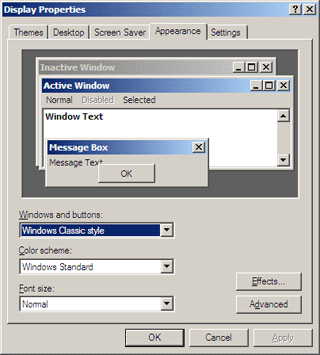
For exactly the same reason, I still use the Windows Classic UI – with all the fancy animation effects disabled. It is the environment I know from way back since the days of Windows NT. Shiny baubles, shadows, information-deprived animations have no place in my work space.
When I eventually move to Windows 7, I will probably also set it to the Windows Classic theme. I don’t care about the OS (as long as it keeps working reliably.) I want to get to and focus on my work.

Hardware-wise, I prefer ThinkPads for their constancy of design and cross-generational features.
Over the 12 years of using Thinkpads and across 7 different models, I have exactly 2 different power supplies – a 16V and a 20V unit. I have multiple USB drives, eSATA drives and PC Card eSATA adaptors that will work on any of these models. The most recent three models (now well past their third/fourth birthdays) take the same removable optical drives and HDD caddies that work with the latest models released last month. They all have stock standard VGA ports which lets me hook up directly to any projector anywhere in the world. I can IR-beam notes from my mobile phones to any of them.
Most importantly, I expect to buy the next Thinkpad and get to work on it immediately without having to spend significant time working out what has changed significantly. Sure, this approach is not exactly keeping up with the trendy Wongs – I don’t want to!
In contrast, the über-cool Mac laptop I had in 1998 had SCSI and ADB connectors but no USB. Apple then dumped these for IDE and USB – rendering my SCSI and ADB accessories useless overnight. FireWire then briefly became the “standard”, but it is now no longer the case. I can’t even add add a Firewire or eSATA adaptor to any of today’s available models! Different market, different priorities.
Back to my hypothesis: the UI/UX and feature-set of a tool that is relied-on daily should remain as constant as possible for as long as possible. Absolutely no reinvention or radical change for the sake of change, or for the sake of selling newer, more fashionable versions! When a new feature needs to be added, and they do from time to time, the decision should not be taken lightly, and due consideration should be given to the end customer’s habits and investment in tool customisation and accessories.
This UI/UX and feature set constancy is a form of commitment and loyalty to your existing user-base.