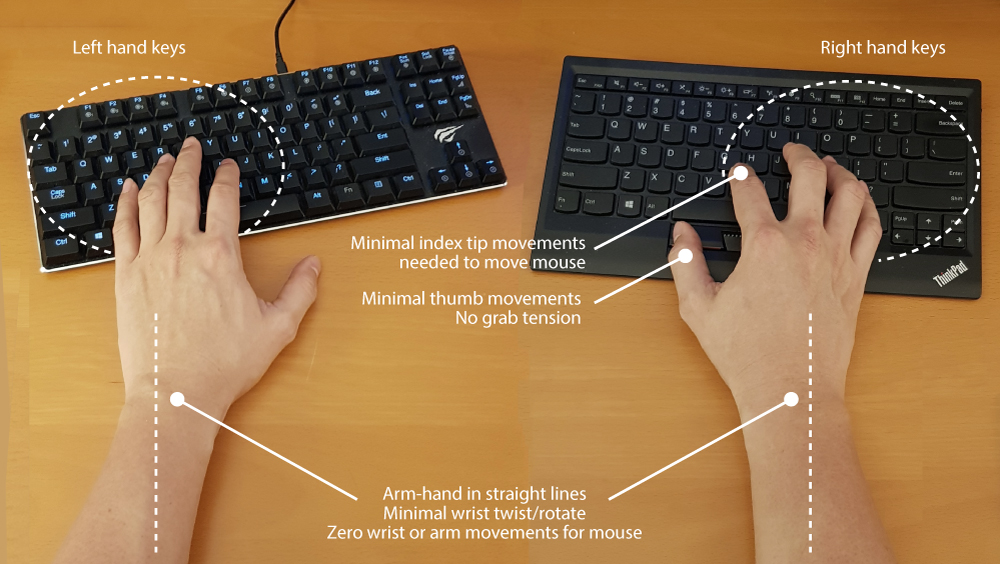
Lately, I have been gripping my mouse too tightly, especially when I am concentrating on repetitive tasks. One example: extracting data from a few thousand (not kidding) web pages into a database. Everything I can possibly automate has been automated, but there is still some manual labour involved in locating the correct web page (by looking at images), opening the page source, then copying it all into the data extraction script. (And yes, all the data I am pulling down were created by, and belong, to me. I just don’t have access to the backend.)
Grasping and flicking the mouse, alternated with moving away to hit keyboard commands, have resulted in actual pain in my right hand. I have never had RSI and am not keen to start. I have been using a Logitech MX Master 2S (a great mouse.) I have tried a vertical mouse. But I was just gripping too tightly.
After some experimentation, the two-keyboards arrangement shown above works! My discomfort and pain disappeared immediately.
The keyboard on the right is a ThinkPad TrackPoint Keyboard. The Trackpoint mouse controller lets me control the mouse, very precisely, with small index finger movements. It leaves my entire right hand in a flat posture. The two keyboards spaced my arms out more than a typical “curved” or split keyboard, they are now mostly perpendicular to my torso.
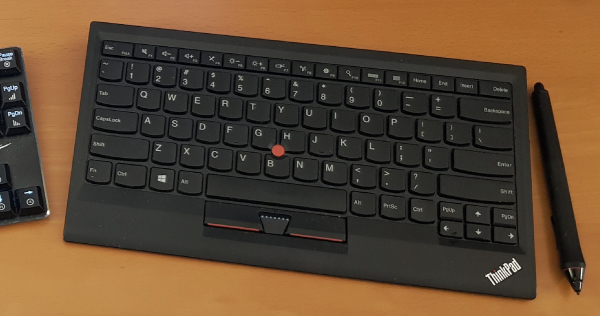
I can also press the right-Ctrl key with my right hand, while keeping my index finger on the Trackpoint, and hit the required letter key with my left hand on the left keyboard.
This arrangement had made a huge difference when doing repetitive work involving the mouse and lots of Ctrl-key actions. I don’t type across two keyboards, though. That screws with my brain. Concerted bout of typing is still done on the one keyboard; usually the full-mechanical one on the left.
I’ll stick to this setup for a while and see how it goes.
How do you make your workspace more ergonomic?