Everyone would have heard of the MacBook Air by now right? It is a stunning piece of product design. There’ve been loads of “oohs” and “aahs” over how thin it is.
The designers have used a proven technique to make the unit look thinner than what is actually possible with engineering alone.
In everyday circumstances, we almost never perceive a product from an orthogonal viewpoint – ie perfectly side-on, front-on or top-down. In other words, we always see products from an angle other than normal to the perfectly horizontal or vertical.
This means a taper (or chamfer) can be used to good effect to hide the true thickness of an object. A taper also has the effect of presenting a strong clear edge for our eyes to focus on. I read somewhere that our eyes are drawn to edges.
The MacBook Air design provides an amazingly thin edge. The rest of the product then gently tapers off this edge. The nice curves also help to reinforce the illusion of thinness as there are no obvious edges for the eye to focus on as you look along the curves.
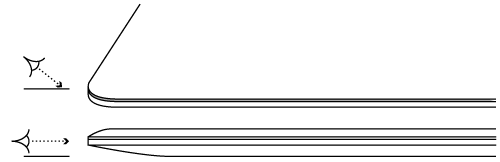
The classic IBM/Lenovo Thinkpad designs have also used this technique with great success. The real thickness is hidden through the careful use of chamfers along the front and sides. As is fitting to the no-nonsense bento-box-inspired design ethos, the Thinkpads had flat, no-nonsense chamfers instead of complex curves.
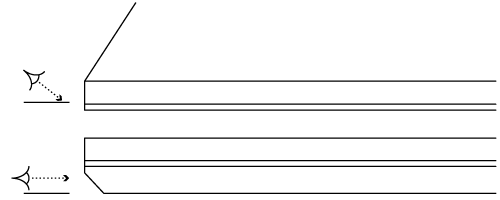
The designers of the advertising panels in my local shopping centre also use this technique to make the large panels look less bulky. From most normal viewing angles, we see an incredibly thin panel, allowing the content on the screen to shine.
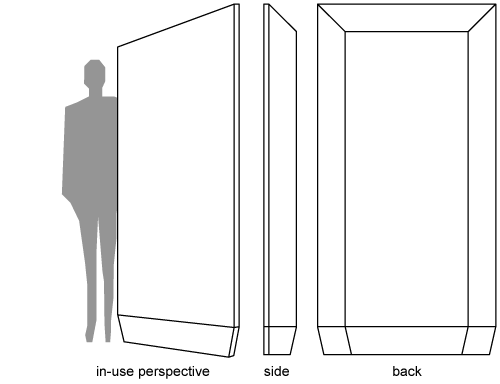
Even architects have used this same technique to create some stunning pieces of work. These examples from Deputy Dog.
