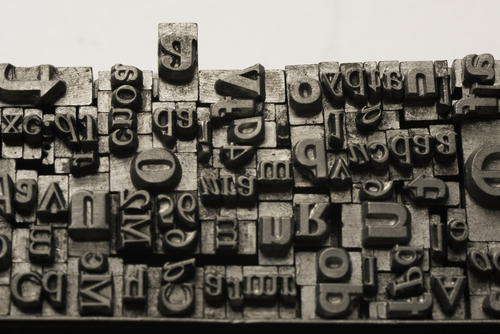
Fonts communicate beyond the message
Fonts (or typefaces) are the not-quite-consciously-visible elements that carry the bulk of the content of our communications.
We don't give them much thought beyond the often cursory "which one looks nice to me" or "which one are we told to use by marketing" decisions.
A font performs two roles:
- Functional usability: enable communications to happen.
- Branding perception: convey a “feel” or personality.
Your choice of font can affect how effectively your message is communicated as well as how that communications, and therefore your brand, is perceived.
All the fonts in the world can be grouped as follows:
- Serif fonts
- San serif fonts
- Monospace fonts
- Display, script and handwriting fonts
- Symbol and other specialised fonts
In most business cases, you will be choosing from fonts in the first two groups.
Serif fonts are “established” and “trustworthy”
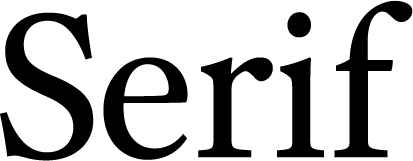
Serif fonts like Times and Georgia have little extensions on many of their letters. These extensions help guide our eyes along horizontal lines of text.
Use serif fonts to convey:
- Seriousness
- Conservative, long standing tradition
- Trustworthy and safe
- Authoritative
Serif fonts work well when used to set:
- Large tracks of body text like a report or book.
- Quotes (from an authoritative figure.)
- Reference or informative text; like a reference guide.
- Official announcements or media releases; like those from a government agency.
Serif fonts are usually associated with established, conservative sectors like legal, medical, finance and government. It can also be used to lend gravitas to less conservative industries like design, especially if you are looking to target customers in conservative industries.
The legibility of serif fonts tends to drop as the size decreases. Avoid using serif fonts for fineprint text.
San Serif fonts are “modern” and “straight to the point”
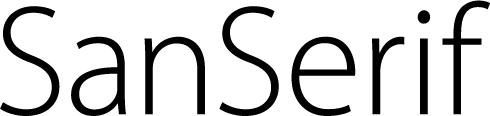
San serif literally means without serifs. The letters in san serif fonts like Helvetica and Arial look cleaner and less ornate than Times and Georgia.
Use san serif fonts to convey:
- A contemporary and current feel
- No nonsense, no frill, clinical
- Rational, logical, and scientific
San serif fonts work well for:
- News items and announcements
- Headings and signs
- Blocks of information like lists
- Orders, summons and demands
- Fine print and small text
San serif fonts tend to work well in just about any situation. They are highly legible even at small sizes. About the only reason why you may not want to use a san serif font is if you need to convey a warmer, less clinical, and more conservative feel.
Large amounts of text set in a san serif font can be hard to read. It can come across as heavy and hard-edged. This can be tempered by using a lighter weight font and increasing the line spacing. This may however reduce the legibility on lower resolution media like the web.
Monospace fonts; remember typewriters?
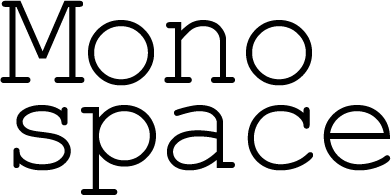
Monospace fonts are called that because every letter occupies the same width. These fonts are most commonly used to display programming code, plain text files and command line interfaces.
It is not advisable to use monospace fonts for business communications as blocks of text set in them can look untidy and be awkward to read because of the rigid letter spacing.
Text set in monospace fonts can also look like something has gone wrong with the printing process; many digital presses and laser printers default to printing text in the monospace Courier font when they encounter a problem.
Symbol and other fonts with specialised uses
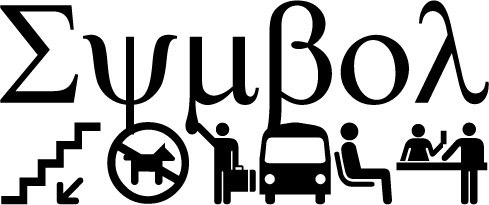
Fonts like Symbol and Wingdings provide special characters – like those used in mathematical formulae – and icons – like arrows and smileys. Other specialised fonts can provide machine-readable characters and barcodes.
You would use these as-required. And sparingly. Unless you are doing a school newsletter…
One specialist font worth noting here is OpenDyslexic which has been specially designed to help those with dyslexia read more effectively. You can download it from http://opendyslexic.org
Display, script and handwriting fonts attract attention
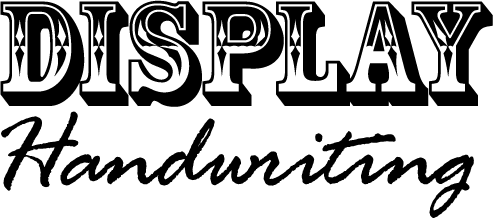
Display fonts are born to flaunt their decorative nature. Script and handwriting fonts mimic traditional calligraphy and handwriting. These are the most visually interesting and diverse group of fonts. It can be tempting to use them for this reason.
Effectively using these fonts without looking amateurish and unprofessional can be tricky. If you must, limit their use to a few words only. As they can be difficult to read, don’t use them for important messages like a warning sign for example.
General business communications set with these fonts tend to come across as frivolous and sloppy. An accountant or lawyer should never ever use Comic San if they want to maintain their credibility!
Licensing
Like application software, fonts are subject to licensing. To protect your business you should check that you are only using fonts licensed for commercial use. And just like with application software, you should not share copies of your font with other parties.
Your operating system, office, and other software usually come with bundled fonts you can use. You can also purchase fonts or download free ones off the Internet. Google Fonts offer a large selection of free and open-source fonts you can use for your website, as well as download and use in your documents. See https://www.google.com/fonts
You should track fonts as part of your IT audit process.
Fonts for your website
The use of fonts has come a long way on the Internet. There is still, however, no way to guarantee that the font you specify on your website will always display on every device.
If the font you used is not installed on the user’s device, your website will appear with a fallback font that you specify. You should always specify a few fallback fonts. Generally these are the fonts that are most likely to be installed on the majority of computers. If you are using Gill Sans on your site for example, you can specify Arial and Calibri as fallback fonts. These are all san serif fonts so you can preserve the look of your site even when your preferred font is not available on the user’s computer.
Users can also configure their browser to display all websites with the font of their choice. So don’t stress too much about trying to rigidly enforce specific fonts on your website.
Fonts for office documents and emails
If you are creating documents – wordprocessing, spreadsheet, presentation slides, or emails – that need to be moved around different computers, you need to make sure the fonts you have used are installed on all the computers so these documents display consistently.
The classic problem is turning up to give a presentation only to find that the special fonts you have used are not installed on the PC in the boardroom!
One way to minimise this is to stick to using the fonts installed by the operating system and office software used throughout your organisation. Here is a list of all the fonts installed with MS Office 2010: http://support.microsoft.com/kb/2121313
Converting your documents to Adobe’s PDF format is the only other way to reliably guarantee font and layout fidelity.
Don’t create ransom notes
When it comes to professional presentation, less is more. It is good practice to limit yourself to one to two fonts in a document. Any more and you risk sending out ransom notes.
You can use different sizes to delineate the different headings and sections in your document. Use styles like bold and italics for emphasis.
Combining two different fonts can add visual interest to a document. Typically a san serif font (like Calibri) is used for the headings, and a serif one (like Cambria) for the body. You can also use two different san serif fonts – like a narrow san serif for the headings and a rounder san serif for the body text. Using two different serif fonts can also work.
You can try out combinations online using tools like http://font-combinator.com/ or http://typecast.com/
Image: Metal type via Shutterstock.