If you use Freemind to plan a document before writing it in Word, this is how you export a Freemind map as a Word outline.
From the File menu, choose Export then Using XSLT…
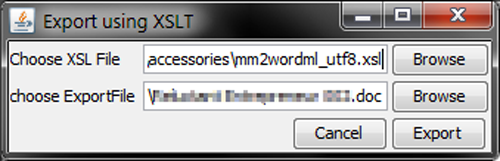
For the XSL field, browse to and choose the mm2wordml_utf8.xsl file. On my computer, the XSL file is here: C:\Program Files (x86)\FreeMind\accessories\mm2wordml_utf8.xsl
For the ExportFile field, browse to where you want to save the Word file.
Click Export.
Open the resulting Word file, change to Outline view, and you will see the outline view of your mind map.